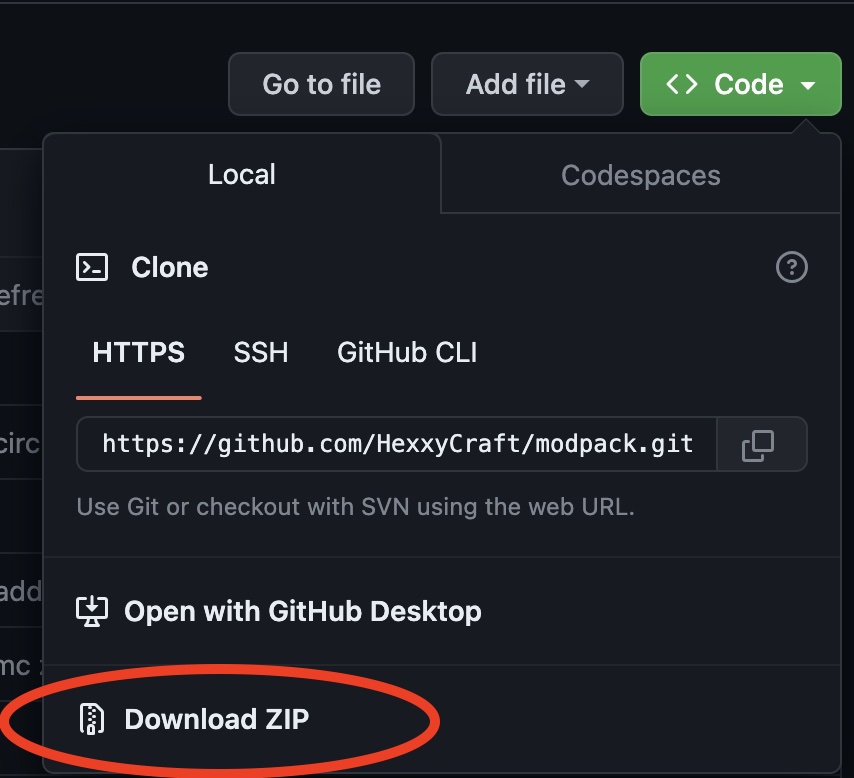Hexxy Craft Instructions
Hexxy Craft is a Minecraft mod that we are running at Minecraft Harmony.
Rules!
- No Griefing
- In lieu of our usual Keep Inventory, this mod pack uses graves to manage your inventory after death.
- No bullying of Any Kind
- All are welcome
- Voice Chat is not currently working, coordinate with friends to use Discord, Google Meet, etc.,
Follow these instructions to join the server!
Install Java 17
- Select the version for your operating system. Java 17
- Follow the simple installation prompts
Install and Prism Launcher Instance:
- Download the version for your operating system. Prism Launcher
- Open Prism
- Note: On MacOS, you'll likely have to click "Open Anyway" in Security settings.
- Download Hexxy Craft Modpack: Github HexxyCraft
- Add a new instance to Prism
- Select the zip file downloaded previously
- Select the Java Version
- Change the memory settings if necessary. We recommend 8 GB
- Add your Minecraft account
- HexxyCraft is now listed. Double click to Launch, or click the Launch button
- In Minecraft, click multiplayer
- Click Add Server
- Enter "Minecraft Harmony Hexxy Craft" for the name
- Enter "hex.minecraftharmony.com:25567" in the server address box
- Click Done
- Click refresh a few times until the server shows green. This tends to take a couple of tries.
- Enjoy the server!